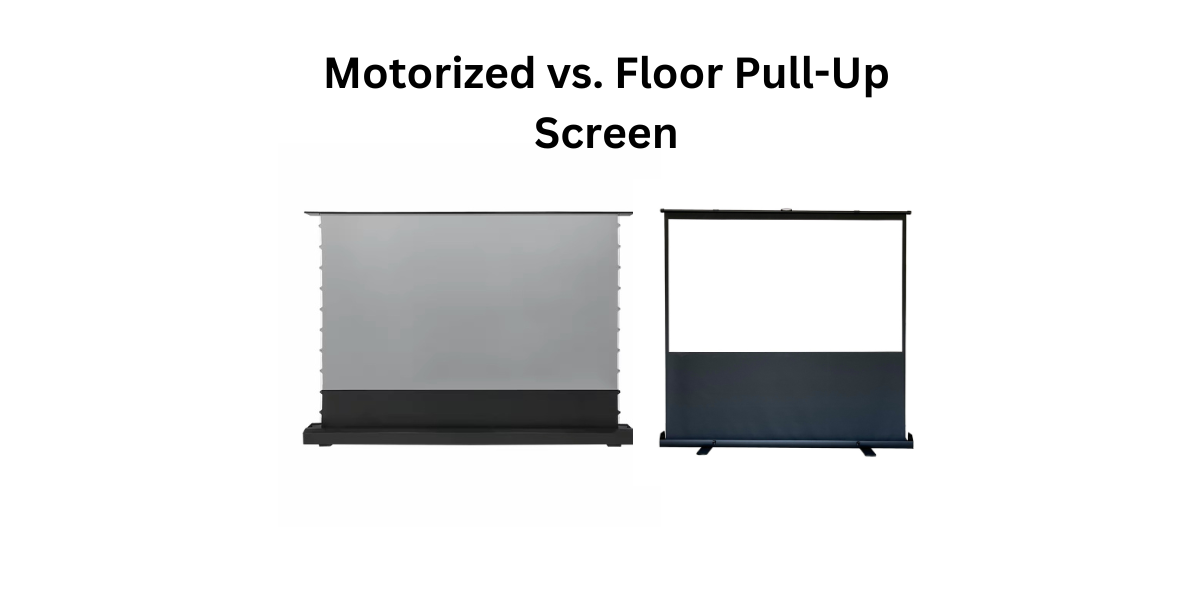A home theater is more than just a projector and a screen. Here are some key tips to optimize your setup for the ultimate viewing experience.
1. Choose the Right Projection Screen
Selecting the correct screen size and type is crucial for clarity and immersion. For small rooms, go with an 80-inch screen, while larger rooms benefit from 100-inch or bigger options.
2. Optimize Your Projector Placement
Position your projector at the correct distance from the screen based on its throw ratio. Use a ceiling mount or a stable stand to ensure proper alignment.
3. Control Ambient Light
For the best image quality, minimize external light interference. Use blackout curtains or opt for an ALR (Ambient Light Rejecting) screen to maintain high contrast and vivid colors.
4. Enhance Sound Quality
Invest in a surround sound system or soundbar for an immersive experience. Position speakers strategically for balanced audio.
5. Maintain Comfortable Seating & Viewing Angles
Ensure your seating is positioned at an ideal distance from the screen. Recliners or tiered seating can enhance comfort.
6. Keep Wires & Cables Organized
Use cable management solutions to maintain a clean and professional look in your home theater setup.
By following these tips, you can create the perfect home cinema experience. Browse our collection of projection screens to get started today!